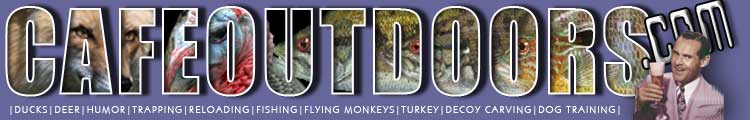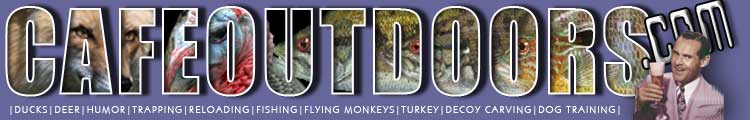67Firebird
Former political advocate
  
Reged: 12/14/05
Posts: 9172
Loc: Russellville, Mo
|
 Re: How to Host/Post/Resize Pics
Re: How to Host/Post/Resize Pics
07/20/17 09:46 AM
|
|
|
PostImg.org gives you options for resizing (though I didn't go through that above;it's an option on the Upload screen, above Choose Images), but you can also do it in programs on your computer. MSPaint comes with Windows, and that's what I'll describe here, but I installed and use Paint.net because it works better.
To use MSPaint;
To open a pic to work with:
Find the picture you want to work with, right click it, then in the menu hover over "Open with" and choose PAINT.
--------------------------------------------------------
To rotate the pic:
Above Image click Rotate, click the proper buttons to to get your pic rotated how you want it, then OK.
---------------------------------------------------------
To resize the pic:
Above Image click Resize.
Click Pixels, then change the numbers to whatever you want. My pics are always bigger than I want for posting, so I just change the highest number to 1,000. That size fits well on all the forums I use.
--------------------------------------------------------
Saving the changes when you're done:
If you want to change the original pic, just click the red X to close it, and then click "Yes" when asked if you want to save the changes. If you don't want the original changed...
Click File, Save As..., JPEG, then decide on a new name and the location you want it stored. Usually the altered ones go on my Desktop, since I'm about to post them, then I delete the altered pic once posted. The original stays the same.
--------------------------------------------------------
Some of the names will vary with different versions of Windows, but this should be close enough that you can tell what to do.
|
|